This page will detail how to connect to Sinfar using the NWN Enhanced Edition. Like the standard Diamond Edition, it will list resources needed to play but also problems that may occur which are not present for Diamond Edition. Overall, using EE is not recommend when or where Diamond Edition is available, but EE will work about 95% of the time with a few fixes. First, we recommend you join our Discord server for any questions, concerns and answers.
This page will have some details specifically for using the Enhanced Edition on Windows. For the standard Diamond Edition, see Getting Started - Diamond Edition. For Diamond Edition on Linux, see Getting Started - Diamond Edition on Linux.
Connect with us
Be ready to ask questions and find friends to play with already, the best place is our Discord server.
You can also use our forum: https://forum.sinfar.net (Ask players in game or discord for the password to sign up)
There is various in-game tools and information available on https://nwn.sinfar.net
Enter the Persistent World of Sinfar
To play on the Sinfar server, you will need copy of Neverwinter Nights Enhanced Edition as well as the Sinfar custom launcher and hak files. This version is specifically for NWN Enhanced Edition, although Sinfar runs natively on Diamond Edition we have a custom, backwards-compatible launcher. As mentioned, there are a few problems and we'll cover as many of them as possible. EE can be purchased from various outlets but buying it from https://www.gog.com/ also comes with a bonus copy of Diamond Edition for a more stable experience for those who do not own the game already.
To play on Sinfar, you additionally need to download our custom Hak Files. You can use the full download link here, or visit the hak page for individual downloads. For Enhanced Edition users, haks are installed in your Documents/Neverwinter Nights sub-folder.
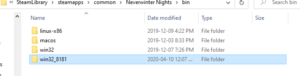
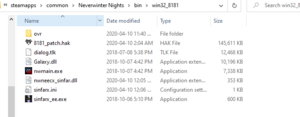
Lastly, you will need the Sinfar Client Extender (SinfarX) (direct download link.). This is a custom launcher similar to NWNCX that adds additional functionality for the Sinfar Server exclusively. This is only for Sinfar and using it will not work on any other EE servers. If you do not have the SinfarX Launcher, you will not be able to connect to the Sinfar servers even with direct connecting. The launcher must be in a separate folder inside the game install folder/bin as in the screenshot.
To avoid many EE incompatibilities, you must also download a list of override files to revert EE changes to a variety of tileset features. You can find those here. They must be added into the ovr folder inside the win32_8181 folder where the launcher is included.
When connecting to the server, you will be asked to input an account name with a button to set the chosen name as default. Note that if you click the default button, you will need to edit the game .ini files to change your designated account name - if you use multiple accounts, it's best not to check the box and input the desired account name every time.

To find the Sinfar servers, use the Direct Connect option and input the server DNS URL, nwn.sinfar.net. You can optionally put in the port for specific servers, but this is not required.
Create a New Character and First Login
Using Diamond Edition, you are currently unable to make new characters. Due to an incompatibility with Sinfar and EE, you will crash at the final character creation stage at "Customize". If you have previously played on Sinfar before and have a functioning account with at least one character, you can request another player using Diamond Edition to make characters for you and transfer them to your account.
If you've never played on Sinfar before, you will need a Diamond Edition player to help you make your initial account. To do so, you must give them the desired account name (check https://nwn.sinfar.net/search_characters.php to ensure that the desired account name is not already taken). You can additionally specify a character to make, making note of the below steps. The helper must now connect, using Diamond Edition, and make a character for you. After that, the help must go to https://nwn.sinfar.net/my_account.php and log in with the newly created account - they set a simple password which they must inform you of.
You must then log in on the same page with the given account details and on the My Account page, change the access password and click the "Unlock My Account" button. Keep the "Clear the current CD keys" box ticked as this will restrict the Helper from once again accessing it.
Making New Characters
When or if you should want additional characters, you should find your helper or a new Diamond Edition player. The following character attributes are fixed at character creation so it's important to inform your helper of these:
- Race
- Class
- Abilities
- Packages
Packages includes starting skills, feats, spells etc. Racial appearances can be changed later, but the stats cannot.
Once they've made the character using their own account, they can go to the "Vichan" NPC in the OOC rooms and use the "Move tihs charactero another player vault." option.