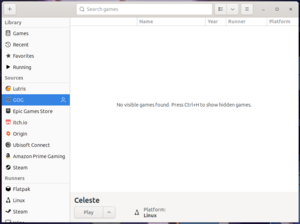Speerhausen (talk | contribs) mNo edit summary |
Speerhausen (talk | contribs) No edit summary |
||
| Line 5: | Line 5: | ||
== Enter the Persistent World of Sinfar == | == Enter the Persistent World of Sinfar == | ||
To play on the Sinfar server, you will need copy of Neverwinter Nights 1 as well as the Sinfar custom launcher and hak files. Sinfar does '''not''' use the newer Enhanced Edition (EE) of Neverwinter Nights. To get a copy of NWN1, we recommend buying EE on https://www.gog.com/ which also gives an extra copy of the base Diamond Edition, which includes the two necessary expansion packs. The game is regularly on sale on various platforms, whether you use the recommended GOG one or another. These instructions will assume that it was purchased on GOG. | To play on the Sinfar server, you will need copy of Neverwinter Nights 1 as well as the Sinfar custom launcher and hak files. Sinfar does '''not''' use the newer Enhanced Edition (EE) of Neverwinter Nights. To get a copy of NWN1, we recommend buying EE on https://www.gog.com/ which also gives an extra copy of the base Diamond Edition, which includes the two necessary expansion packs. The game is regularly on sale on various platforms, whether you use the recommended GOG one or another. These instructions will assume that it was purchased on GOG, and will give the easiest series of steps. | ||
Lutris can be found at https://lutris.net/. Heading to their downloads page, you can find the version for your Linux distribution. Detailed instructions for installing on a Steam Deck can also be found there. | Lutris can be found at https://lutris.net/. Heading to their downloads page, you can find the version for your Linux distribution. Detailed instructions for installing on a Steam Deck can also be found there. | ||
Once Lutris is installed, | Once Lutris is installed,you can find headers on the left side of the Lutris menu. Under "sources", you can find GOG. Click the button labeled "connect", entering your | ||
[[File:InstallationLutris1.png|thumb]] | |||
Revision as of 01:01, 30 November 2023
This page will detail how to connect to Sinfar, while using Lutris on a Linux installation. For any questions, concerns or queries, join our Discord server for the easiest access to answers.
Lutris is an easy way to install and launch games regardless of what system they were originally designed for, emulating that system. In this case, we're using Neverwinter Nights as it was released for Windows.
Enter the Persistent World of Sinfar
To play on the Sinfar server, you will need copy of Neverwinter Nights 1 as well as the Sinfar custom launcher and hak files. Sinfar does not use the newer Enhanced Edition (EE) of Neverwinter Nights. To get a copy of NWN1, we recommend buying EE on https://www.gog.com/ which also gives an extra copy of the base Diamond Edition, which includes the two necessary expansion packs. The game is regularly on sale on various platforms, whether you use the recommended GOG one or another. These instructions will assume that it was purchased on GOG, and will give the easiest series of steps.
Lutris can be found at https://lutris.net/. Heading to their downloads page, you can find the version for your Linux distribution. Detailed instructions for installing on a Steam Deck can also be found there.
Once Lutris is installed,you can find headers on the left side of the Lutris menu. Under "sources", you can find GOG. Click the button labeled "connect", entering your