(Created page with "== Information == Script name : '''lat_stand_vfx''' Association variables * AURA1_ID * AURA2_ID * AURA3_ID * AURA4_ID * AURA5_ID === How to use === thumb|319x319px Item needs the following property (see image on the right)") |
|||
| Line 2: | Line 2: | ||
Script name : '''lat_stand_vfx''' | Script name : '''lat_stand_vfx''' | ||
Associated variables | |||
* AURA1_ID | * AURA1_ID | ||
| Line 13: | Line 13: | ||
[[File:Onusepowerselfonlyunlimuse.png|thumb|319x319px]] | [[File:Onusepowerselfonlyunlimuse.png|thumb|319x319px]] | ||
Item needs the following property (see image on the right) | Item needs the following property (see image on the right) | ||
The script name must be set in EVENT_USE according to the [[Variable Based Events|Variable based event system]]. | |||
The script can support up to 5 VFX, to add a VFX, give the ID of desired VFX in the associated variable mentioned in the information section. | |||
Revision as of 02:24, 12 December 2023
Information
Script name : lat_stand_vfx
Associated variables
- AURA1_ID
- AURA2_ID
- AURA3_ID
- AURA4_ID
- AURA5_ID
How to use
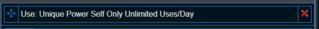
Item needs the following property (see image on the right)
The script name must be set in EVENT_USE according to the Variable based event system.
The script can support up to 5 VFX, to add a VFX, give the ID of desired VFX in the associated variable mentioned in the information section.